









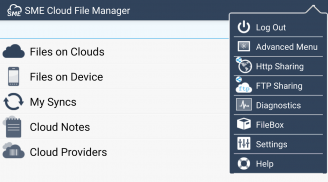
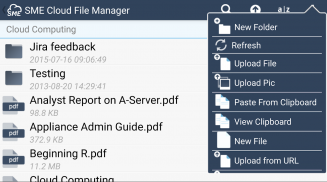
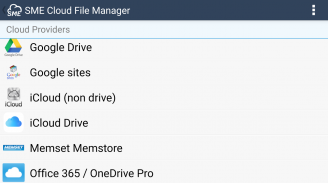
File Fabric Multi-Cloud File Manager

File Fabric Multi-Cloud File Manager介绍
You must have an Enterprise File Fabric Account to use this app. Register for an account at StorageMadeEasy.com.
The Enterprise File Fabric is a multi-cloud solution that unites on-cloud and on-premises content into a single interface for enhanced productivity and data compliance / security.
For business/enterprise users pre-set governance policies will be honoured by the App and all interactions audited and available from the Web Compliance Dashboard.
**Note Please don't leave bad comments if a Cloud Provider changed their implementation. We cannot control this and update as soon as we can.**
Supports:
- Amazon S3 (inc. GovCloud)
- Amazon Cloud Drive
- Microsoft OneDrive (free and business)
- Google Drive
- Google Storage (+ Nearline)
- Google Sites
- Box
- Egnyte
- OwnCloud (via WebDav connector)
- FTP /FTPS / SFTP Clouds
- WebDav compatible storage
- Azure Cloud Storage
- Zimbra Briefcase
- DropBox
- CloudMe
- SafeSync (via webdav)
- SharePoint
- Office365
- BaseCamp
- RackSpace Storage
- OpenStack Swift
- SwiftStack
- SoftLayer
- SalesForce
- SugarSync
- EMC Atmos (inc. Telus)
- IBM Connection Files
- Scality
- HostingSolutions.it
- Evernote
- Memset
- Cloudian
- Amplidata (ActiveScale)
- Huddle
- Jive
- Ceph
- Aquari Object Storage
- Igneous Object Storage
- OpenIO Object Storage
- Weka.io Object Storage
- CMIS
- HPSS
- IBM COS Cloud Object Storage
- IBM BlueMix
- Minio (via Open S3 connector)
- Wasabi (via Open S3 connector)
Support for other S3 compatible Clouds such as Nifty Cloud, Connectria, Constant Cloud, Tiscali Cloud, GreenQloud, SeeWeb Cloud, Riak CS, LunaCloud, HostEurope, Dunkel Storage, Caringo Swarm etc
Support for other OpenStack Clouds such as CloudVPS
Features include:
- Manage disparately stored content from a single view ( multi-cloud )
- Folder Sync between Device & Clouds. This can be scheduled & includes Cloud Folders from more than one cloud (if your device appears not to be supported, please contact us)
- Copy/Paste files from one Cloud to another using the Cloud Clipboard
- Upload files directly to a phone/tablet device by turning the App into a HTTP / FTP Server that you can connect to from any browser or FTP client
- File Upload: Upload file, photos, videos etc directly from your Android device
- Create Text Notes directly in the App & Sync to any cloud. Create Folder categories & note hierarchies
- Local Files: Downloaded files are available on the device until deleted. Cut, Paste and email local device files.
- Open Cloud stored files into other Apps ie. Office / Picture editors etc.
- 'Cloud View' feature enables viewing of documents directly in web browser without downloading using Google Viewer. See http://bit.ly/RB9Kup for supported file types.
- Securely share files easily via Email, set a password protected URL with optional link expiry.
- Share Multiple links: Share multiple file links over email from multiple different storage clouds by adding them to the Cloud Clipboard.
- Collaboration. Create Sharing Groups directly from the device & easily share files with invited group users.
- Search for files across multiple storage solutions that are mapped to an account.
- Cloud Providers: Add/Delete/Manage cloud storage providers in real time. Where Cloud providers support OAuth delegated security, we use it.
See the documentation for a full overview: http://storagemadeeasy.com/wiki/android/
If you have an issue or don't understand something please don't just submit a negative comment on the marketplace. We are very responsive and will respond to any issues you raise with us using the Support AT StorageMadeEasy Dot Com email address.
您必须具有企业文件结构帐户才能使用此应用程序。在StorageMadeEasy.com上注册一个帐户。
企业文件结构是一种多云解决方案,可将云内容和本地内容组合到单个界面中,以提高生产力和数据合规性/安全性。
对于企业/企业用户,预置的管理策略将由该应用程序执行,所有交互都将通过Web Compliance Dashboard进行审核和访问。
**注意:如果云提供商更改了其实现,请不要留下不好的评论。我们无法控制它并尽快更新。**
支持:
-Amazon S3(包括GovCloud)
-亚马逊云硬盘
-Microsoft OneDrive(免费和商务)
-Google云端硬碟
-Google存储(+近线)
-Google网站
-盒子
-艾格尼特
-OwnCloud(通过WebDav连接器)
-FTP / FTPS / SFTP云
-兼容WebDav的存储
-Azure云存储
-Zimbra公文包
-DropBox
-CloudMe
-SafeSync(通过webdav)
-SharePoint
-Office365
- 大本营
-RackSpace存储
-OpenStack迅捷
-SwiftStack
-软层
- 销售队伍
-SugarSync
-EMC Atmos(包括Telus)
-IBM连接文件
-Scality
-HostingSolutions.it
-Evernote
-记忆集
-Cloudian
-Amplidata(ActiveScale)
-乱堆
-吉夫
-Ceph
-Aquari对象存储
-火成的物体存储
-OpenIO对象存储
-Weka.io对象存储
-CMIS
-HPSS
-IBM COS Cloud对象存储
-IBM BlueMix
-Minio(通过Open S3连接器)
-山葵(通过Open S3连接器)
支持其他与S3兼容的云,例如Nifty Cloud,Connectria,Constant Cloud,Tiscali Cloud,GreenQloud,SeeWeb Cloud,Riak CS,LunaCloud,HostEurope,Dunkel Storage,Caringo Swarm等
支持其他OpenStack云,例如CloudVPS
功能包括:
-从单个视图管理不同存储的内容(多云)
-设备与云之间的文件夹同步。可以安排此时间,并包括来自多个云的云文件夹(如果您的设备似乎不受支持,请与我们联系)
-使用Cloud Clipboard将文件从一个云复制/粘贴到另一个云
-通过将应用程序变成HTTP / FTP服务器,直接将文件上传到手机/平板电脑设备,您可以从任何浏览器或FTP客户端连接到该服务器
-文件上传:直接从您的Android设备上传文件,照片,视频等
-直接在App中创建文本注释,并同步到任何云。创建文件夹类别和注释层次结构
-本地文件:下载的文件在设备上可用,直到被删除。剪切,粘贴和通过电子邮件发送本地设备文件。
-将云存储的文件打开到其他应用程序,即。办公室/图片编辑器等
-“云视图”功能可直接在网络浏览器中查看文档,而无需使用Google Viewer下载。有关支持的文件类型,请参见http://bit.ly/RB9Kup。
-通过电子邮件轻松安全地共享文件,设置密码受保护的URL(可选链接到期)。
-共享多个链接:通过将来自多个不同存储云的电子邮件的多个文件链接添加到Cloud Clipboard,可以共享它们。
-合作。直接从设备创建共享组,并轻松与邀请的组用户共享文件。
-在跨多个存储解决方案的文件中搜索文件。
-云提供商:实时添加/删除/管理云存储提供商。在云提供商支持OAuth委托安全的地方,我们使用它。
请参阅文档以获取完整概述:http://storagemadeeasy.com/wiki/android/
如果您有问题或不了解某些内容,请不要仅仅在市场上发表负面评论。我们会迅速响应,并会使用Support AT StorageMadeEasy Dot Com电子邮件地址来回答您向我们提出的任何问题。


























